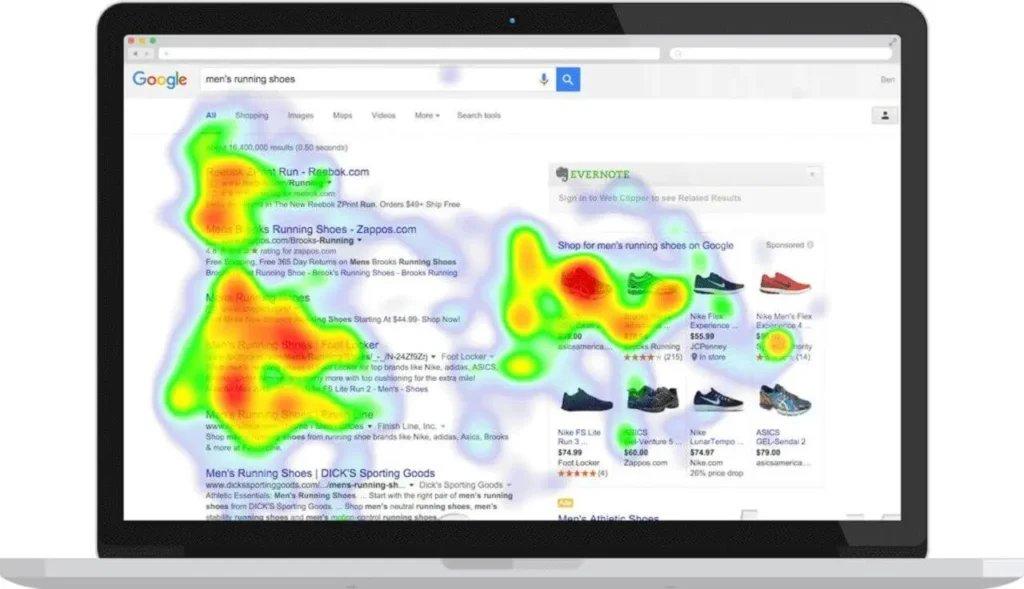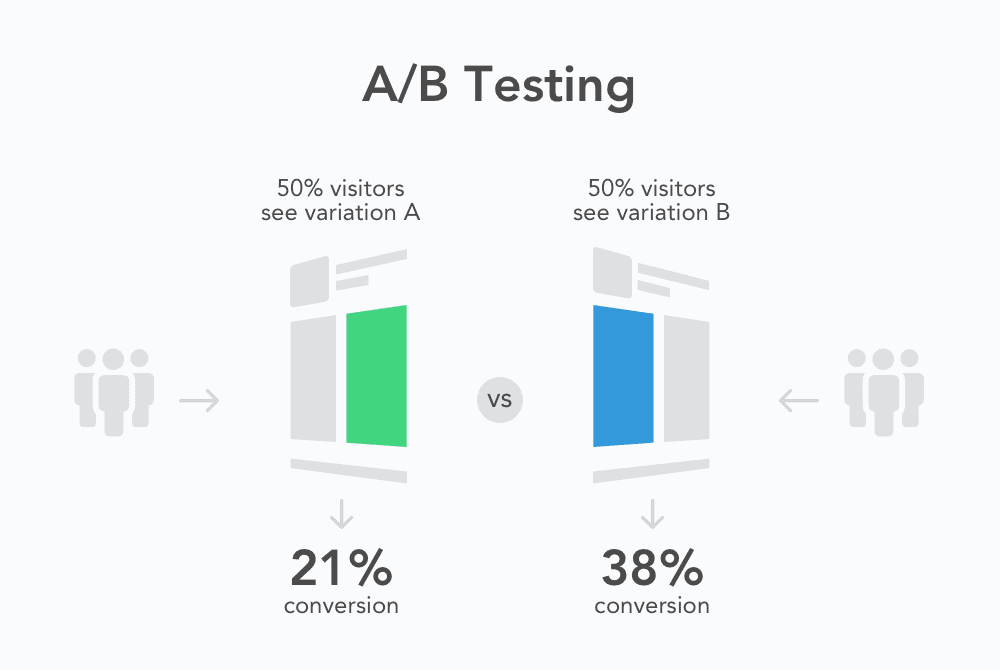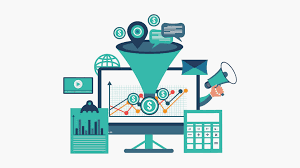In the competitive world of ecommerce, a visually appealing website is just the beginning—what truly drives sales is an exceptional user experience (UX) and intuitive user interface (UI) design. Whether your visitors find it easy to navigate your site, quickly locate products, and seamlessly complete their purchases can make all the difference between a casual browser and a loyal customer. In this blog post, we’ll explore essential UX/UI design tips specifically tailored to boost your ecommerce sales by maximizing conversions. From optimizing site speed and simplifying checkout processes to crafting compelling product pages and mobile-friendly layouts, these strategies will help you create a smooth, engaging shopping experience that turns visitors into repeat buyers.
1. Understanding the Importance of UX/UI in Ecommerce
In the highly competitive world of ecommerce, delivering an exceptional user experience (UX) and intuitive user interface (UI) is crucial to capturing and retaining customers. UX/UI design goes beyond aesthetics; it’s about crafting seamless, enjoyable interactions that guide visitors effortlessly through your online store. When your website is easy to navigate, visually appealing, and responsive across devices, customers are more likely to trust your brand and complete their purchases. A well-designed UX/UI reduces friction points—such as slow load times, confusing layouts, or complicated checkout processes—that can cause potential buyers to abandon their carts. Moreover, thoughtful UX/UI design helps to showcase products effectively, highlight promotions, and build a cohesive brand identity, all of which contribute to increased conversion rates. Ultimately, investing in strong UX/UI design is not just about making your ecommerce site look good; it’s a strategic approach to improving customer satisfaction, boosting sales, and fostering long-term loyalty.

2. Optimizing Site Speed for Better User Experience
One of the most critical factors in enhancing your ecommerce website’s user experience is optimizing site speed. Slow-loading pages can frustrate visitors, leading to higher bounce rates and lost sales opportunities. Studies show that even a one-second delay in page load time can significantly reduce conversions. To ensure your site loads quickly, start by compressing images without sacrificing quality, as large image files are often major culprits of sluggish performance. Additionally, leverage browser caching and minimize the use of heavy scripts or plugins that can bog down your site. Using a reliable Content Delivery Network (CDN) helps distribute your content more efficiently across the globe, reducing load times for international users. Regularly monitoring your site’s performance with tools like Google PageSpeed Insights or GTmetrix can help identify and address bottlenecks promptly. By prioritizing site speed, you not only improve the overall user experience but also enhance your search engine rankings, ultimately driving more traffic and boosting your ecommerce sales.
3. Designing Intuitive Navigation and Search Features
Designing intuitive navigation and search features is crucial to creating a seamless user experience that keeps visitors engaged and encourages them to make a purchase. Start by organizing your product categories and menus in a logical, easy-to-follow structure. Clear labels, consistent placement, and minimal menu layers help users find what they’re looking for without frustration. Incorporating a prominent, easy-to-use search bar with predictive text and filtering options allows shoppers to quickly narrow down products based on their preferences. Additionally, including breadcrumbs and visible calls-to-action guides users smoothly through their journey, reducing bounce rates and boosting conversions. Remember, the easier it is for customers to explore your site and locate products, the more likely they are to complete a purchase. Prioritizing intuitive navigation and robust search functionality not only enhances user satisfaction but directly impacts your ecommerce sales growth.
4. Creating Compelling and Clear Product Pages
Creating compelling and clear product pages is a cornerstone of boosting your ecommerce sales. Your product page serves as the primary touchpoint where potential customers decide whether to make a purchase, so clarity and appeal are paramount. Start with high-quality, professional images that showcase the product from multiple angles, allowing shoppers to get a detailed view. Incorporate zoom functionality and even videos if possible to enhance the visual experience. Next, craft concise yet informative product descriptions that highlight key features, benefits, and specifications. Use bullet points to improve readability and ensure that the language resonates with your target audience by focusing on how the product solves their problems or improves their lives. Clear pricing information, including any discounts or promotions, should be prominently displayed to avoid confusion. Additionally, including customer reviews and ratings can build trust and provide social proof, nudging visitors closer to conversion. Finally, make the call-to-action button—such as “Add to Cart” or “Buy Now”—bold, easy to find, and accessible on all devices. By combining visual appeal with straightforward, customer-focused information, your product pages can effectively guide visitors through the buying journey and maximize conversion rates.
5. Simplifying the Checkout Process to Reduce Cart Abandonment
One of the most critical factors in boosting ecommerce sales is simplifying the checkout process to reduce cart abandonment. A complicated or lengthy checkout can frustrate customers, causing them to abandon their carts and lose potential sales. To create a seamless checkout experience, start by minimizing the number of steps required to complete a purchase. Aim for a clean, intuitive design that guides users effortlessly from cart to confirmation. Offering guest checkout options eliminates the barrier of mandatory account creation, making the process quicker and more user-friendly. Additionally, clearly displaying progress indicators helps customers understand where they are in the process, reducing anxiety and uncertainty. Don’t forget to optimize your forms by only requesting essential information—overloading users with unnecessary fields can increase drop-off rates. Finally, ensure your checkout is fully responsive and loads quickly on all devices, as a smooth mobile experience is increasingly vital. By streamlining the checkout flow, you not only enhance user satisfaction but also significantly increase the likelihood of completing sales and maximizing conversion rates.
6. Ensuring Mobile-Friendly and Responsive Design
In today’s digital landscape, ensuring your ecommerce website is mobile-friendly and responsive is no longer optional—it’s essential. With more than half of online shopping now happening on mobile devices, a seamless mobile experience can significantly boost your conversion rates. A mobile-friendly design means your site automatically adjusts to different screen sizes and resolutions, providing an intuitive and enjoyable browsing experience whether your customers are on a smartphone, tablet, or desktop. Responsive design not only improves usability but also speeds up page load times, which is critical since slow-loading pages often lead to higher bounce rates. To achieve this, focus on streamlined navigation, easily clickable buttons, and concise content that fits smaller screens without overwhelming the user. Additionally, optimizing images and minimizing unnecessary elements can help your site perform smoothly across all devices. By prioritizing mobile responsiveness, you ensure that potential customers can effortlessly explore your products, add items to their cart, and complete purchases—ultimately maximizing your ecommerce sales.

7. Building Trust Through Visual Design and Credibility Signals
Building trust with your online visitors is a crucial step in maximizing conversions on your ecommerce website, and visual design plays a significant role in establishing that trust. A clean, professional, and cohesive design immediately signals credibility and reassures customers that your site is reliable and secure. Incorporating elements such as clear product images, consistent branding, and intuitive navigation helps create a seamless user experience that encourages shoppers to stay longer and explore more.
In addition to aesthetics, credibility signals are essential for fostering confidence. Displaying trust badges, secure payment icons, and customer reviews prominently on your site can significantly reduce purchase anxiety. Highlighting clear return policies, contact information, and social proof—such as testimonials or user-generated content—further reinforces your brand’s authenticity. By thoughtfully combining strong visual design with these credibility indicators, you create a trustworthy environment that motivates visitors to make a purchase, ultimately boosting your ecommerce sales.
8. Using Data and A/B Testing to Continuously Improve UX/UI
One of the most effective ways to boost your ecommerce sales is by leveraging data and A/B testing to continuously refine your UX/UI design. Data provides invaluable insights into how users interact with your website — from where they click, how long they stay on a page, to where they drop off in the purchasing process. By analyzing this information, you can identify pain points and areas of friction that may be hindering conversions. A/B testing takes this a step further by allowing you to experiment with different design elements — such as button colors, layout variations, or call-to-action phrasing — to see which version resonates best with your audience. This methodical approach eliminates guesswork and enables data-driven decisions that enhance user experience and encourage more sales. Remember, UX/UI optimization is not a one-time task but an ongoing process; regularly reviewing performance metrics and testing new ideas ensures your ecommerce site stays aligned with customer preferences and market trends, ultimately maximizing your conversion rates.
If you need help with your website conversion rates, contact us for a FREE CRO Audit