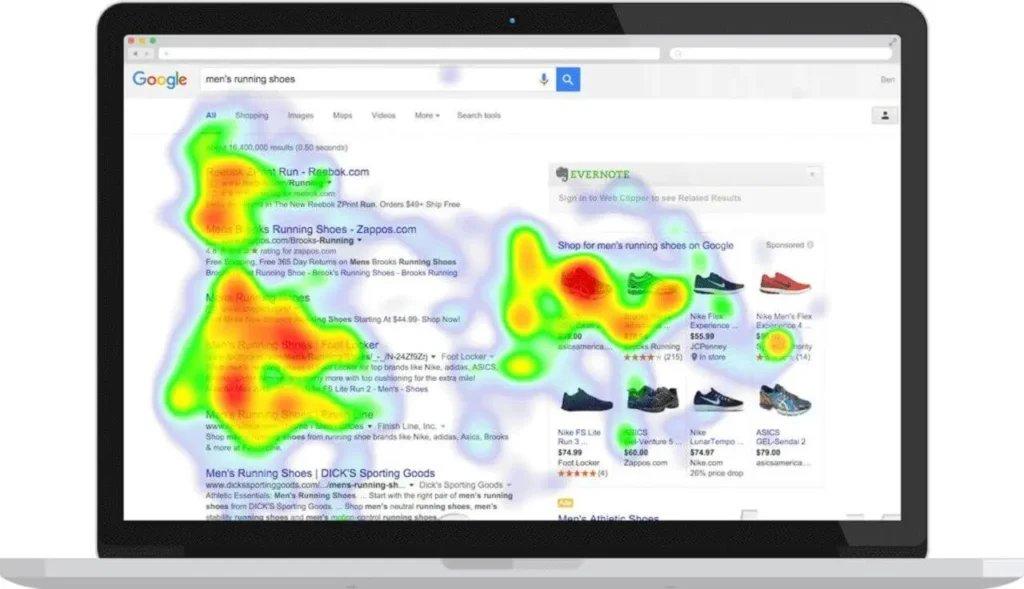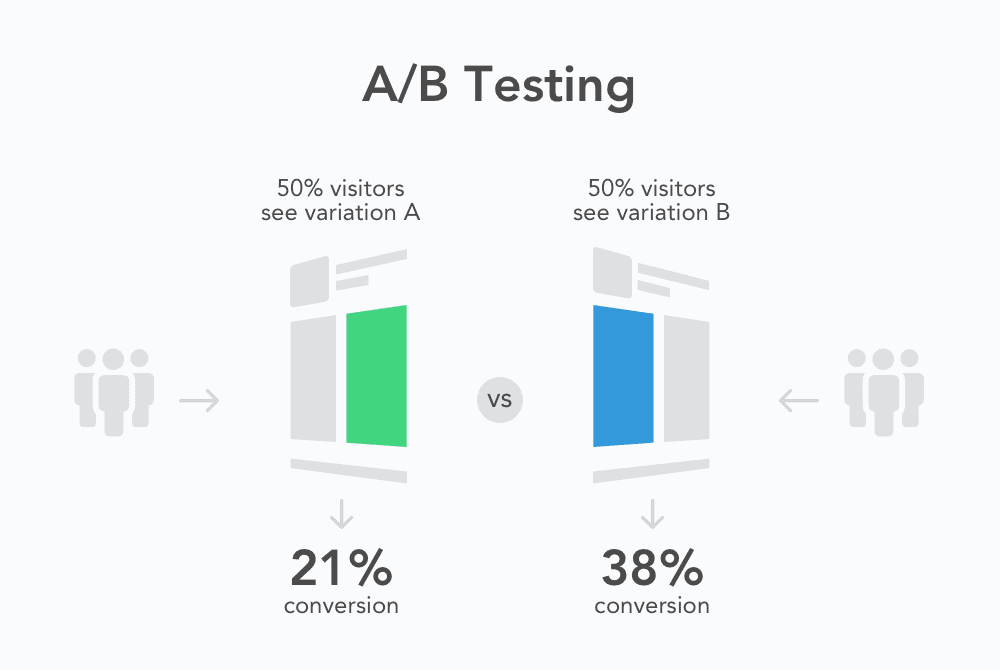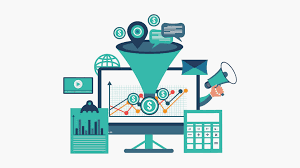In today’s digital landscape, understanding how visitors interact with your website is crucial for driving growth and maximizing your marketing efforts. Conversion tracking through Google Analytics offers invaluable insights into user behavior, allowing you to measure the effectiveness of your campaigns and make data-driven decisions. However, setting up and mastering conversion tracking can seem overwhelming for many. In this step-by-step guide, we will walk you through the essentials of Google Analytics conversion tracking—from defining your goals to analyzing the results—empowering you to unlock the full potential of your online presence and turn visitors into loyal customers.
1. Understanding Conversion Tracking and Its Importance
Conversion tracking is a critical component of any successful digital marketing strategy. At its core, conversion tracking allows you to measure and analyze the actions users take on your website—whether it’s making a purchase, signing up for a newsletter, submitting a contact form, or downloading a resource. By understanding these key interactions, you gain valuable insights into how effectively your website and marketing efforts are driving your business goals.
With Google Analytics, conversion tracking becomes a powerful tool that not only helps you identify which channels and campaigns are delivering the best results but also highlights areas where improvements are needed. This data-driven approach enables you to optimize your marketing spend, tailor your messaging, and enhance user experience to boost conversion rates. Without conversion tracking, you’re essentially navigating your marketing efforts blindly, lacking the feedback necessary to make informed decisions.
In short, mastering conversion tracking empowers you to connect the dots between your marketing activities and actual business outcomes. It transforms raw data into actionable insights, helping you refine your strategies, increase ROI, and ultimately grow your online presence with confidence.
![]()
2. Setting Up Google Analytics for Your Website
Setting up Google Analytics for your website is the crucial first step in mastering conversion tracking and gaining valuable insights into your visitors’ behavior. To get started, you’ll need to create a Google Analytics account if you don’t already have one. Simply visit the Google Analytics website and sign in with your Google account. Once logged in, click on the “Admin” tab and select “Create Account.” Here, you’ll enter your account name, website name, website URL, industry category, and reporting time zone.
After filling in these details, Google Analytics will generate a unique tracking code for your website. This tracking code needs to be added to every page you want to monitor, typically by inserting it into the header section of your site’s HTML. If you’re using a content management system like WordPress, there are plugins available that make this process straightforward without the need to touch any code.
Once the tracking code is properly installed, Google Analytics will begin collecting data about your website visitors, including how they found your site, what pages they visit, and how long they stay. To verify that everything is set up correctly, you can use the “Real-Time” reports in Google Analytics to see live activity on your website. With Google Analytics successfully set up, you’re now ready to dive deeper into conversion tracking and make data-driven decisions to optimize your site’s performance.
3. Defining and Configuring Conversion Goals
Defining and configuring conversion goals is a crucial step in mastering conversion tracking with Google Analytics. Conversion goals allow you to measure the success of your website by tracking specific actions that are valuable to your business, such as completed purchases, newsletter sign-ups, or form submissions. To get started, first identify the key actions you want visitors to take on your site. Once you have a clear understanding of these objectives, navigate to the Admin section in Google Analytics and select “Goals” under the appropriate view. From there, you can create a new goal by choosing from predefined templates or setting up a custom goal tailored to your needs. Be sure to define the goal type accurately—whether it’s a destination URL, duration, pages/screens per session, or event—so that Analytics can track it effectively. Configuring goal details precisely, such as specifying the exact URL for a thank-you page or setting up event conditions, ensures that you capture meaningful data. Regularly reviewing and refining your goals helps you gain deeper insights into user behavior and optimize your marketing strategies to boost conversions.
4. Implementing Event Tracking and Enhanced Ecommerce
Implementing Event Tracking and Enhanced Ecommerce in Google Analytics is a powerful way to gain deeper insights into user interactions and sales performance on your website. Event Tracking allows you to monitor specific actions visitors take, such as button clicks, video plays, form submissions, or downloads. By setting up events, you can understand how users engage with key elements of your site beyond simple pageviews, enabling you to identify what drives conversions and where users might be dropping off.
Enhanced Ecommerce takes tracking a step further by providing detailed information about the entire shopping journey. From product impressions and clicks to adding items to the cart, initiating checkout, and completing purchases, Enhanced Ecommerce captures critical data that helps you analyze customer behavior at every stage of the funnel. To implement these features, you’ll need to add specific tracking codes or use tag management solutions like Google Tag Manager to ensure accurate data collection.
Once set up, these tools empower you to create custom reports, segment your audience based on their actions, and optimize your marketing strategies accordingly. Whether you want to improve your product pages, simplify the checkout process, or tailor promotions, mastering Event Tracking and Enhanced Ecommerce equips you with actionable data to boost your website’s conversion rates and maximize revenue.
![]()
5. Analyzing Conversion Data and Generating Reports
Once you have successfully set up conversion tracking in Google Analytics, the next crucial step is to analyze the data to gain actionable insights and measure the effectiveness of your marketing efforts. Google Analytics offers a variety of tools and reports that help you understand how users interact with your website and which channels are driving the most valuable actions.
Start by navigating to the “Conversions” section in the Analytics dashboard, where you can explore reports such as Goals Overview, Funnel Visualization, and Multi-Channel Funnels. The Goals Overview provides a quick snapshot of your conversion rates and total completions, helping you gauge overall performance. Funnel Visualization allows you to see the path users take toward completing a conversion, highlighting any drop-off points that may need attention. Meanwhile, Multi-Channel Funnels offer insights into how different marketing channels work together to drive conversions, showing you the assisted conversions and attribution.
To generate detailed reports, customize your dashboard by adding relevant widgets and segments tailored to your specific business objectives. You can filter data by date ranges, traffic sources, geographic locations, and device types to uncover trends and user behavior patterns. Export these reports in various formats such as PDF or Excel for easy sharing with stakeholders or for further analysis.
Regularly reviewing and interpreting your conversion data empowers you to optimize your marketing strategies, allocate budgets more effectively, and ultimately boost your website’s performance. By mastering the art of analyzing conversion data and generating insightful reports, you’ll be well-equipped to make data-driven decisions that drive growth and maximize your return on investment.
6. Optimizing Your Marketing Strategy Based on Insights
Once you’ve set up conversion tracking in Google Analytics, the real power lies in leveraging the insights you gather to optimize your marketing strategy. By closely analyzing which channels, campaigns, and user behaviors are driving the most valuable conversions, you can make data-driven decisions that maximize your return on investment. Start by identifying your top-performing traffic sources—whether it’s organic search, paid ads, social media, or email marketing—and allocate your budget accordingly to focus on what’s working best. Additionally, examine user flow and behavior patterns to understand where potential customers might be dropping off in the conversion process, and use this information to refine your website’s design and messaging for smoother user experiences. Don’t forget to segment your audience by demographics, device, or location to tailor your promotions and content more effectively. By continually monitoring these metrics and testing adjustments, you’ll be able to fine-tune your marketing efforts, eliminate inefficiencies, and ultimately boost your conversion rates over time.
7. Integrating Google Analytics with Other Marketing Platforms
Integrating Google Analytics with other marketing platforms is a crucial step in gaining a comprehensive understanding of your customer journey and maximizing your conversion tracking efforts. By connecting Google Analytics with platforms such as Google Ads, Facebook Ads, and email marketing tools, you can seamlessly track user interactions across various channels and attribute conversions more accurately. For instance, linking Google Ads with Google Analytics allows you to analyze how your paid campaigns are driving traffic and conversions, enabling you to optimize your ad spend for better ROI. Similarly, integrating with social media advertising platforms helps you measure the effectiveness of your social campaigns in real-time. Many email marketing tools also offer integrations that feed data directly into Google Analytics, helping you evaluate the impact of your email campaigns on website behavior and goal completions. Setting up these integrations typically involves generating tracking IDs or pixels, configuring UTM parameters, and enabling data sharing between platforms. Once connected, you’ll be able to access consolidated reports that provide deeper insights into customer behavior, campaign performance, and conversion paths, empowering you to make data-driven decisions and fine-tune your marketing strategy for maximum impact.
8. Troubleshooting Common Conversion Tracking Issues
Even with a well-implemented Google Analytics setup, conversion tracking can sometimes run into hiccups that affect the accuracy of your data. Understanding these common issues and knowing how to fix them is essential for maintaining reliable insights into your marketing performance.
One frequent problem is incorrect or missing tracking codes on your conversion pages. Ensure that the Google Analytics tracking snippet is properly installed on all relevant pages, especially the “thank you” or confirmation pages that signal a completed conversion. Using tools like Google Tag Assistant or the Chrome Developer Console can help verify whether the tags are firing correctly.
Another challenge involves misconfigured goals or events within Google Analytics. Double-check that your goals are set up correctly — whether it’s destination URLs, duration, pages/screens per session, or event-based goals. For event tracking, confirm that the event category, action, and label match exactly with what you’ve configured in Analytics, as typos or mismatches can prevent conversions from being recorded.
Cross-domain tracking issues can also disrupt conversion data, especially if your users navigate between multiple related websites during the conversion process. Setting up cross-domain tracking properly ensures user sessions are tracked seamlessly, avoiding inflated session counts or lost conversions.
Lastly, consider the impact of ad blockers and browser privacy settings, which can sometimes block tracking scripts from loading. While this is harder to control, implementing server-side tracking or using Google Tag Manager’s consent mode can help mitigate data loss due to these factors.
By systematically checking these common areas, you can troubleshoot and resolve many conversion tracking issues, ensuring your Google Analytics data remains accurate and actionable for optimizing your marketing efforts.
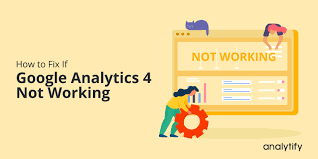
If you found this article helpful and need help with your website conversion, contact us for a FREE CRO Audit