In today’s competitive digital landscape, understanding your website visitors and optimizing their experience is crucial for driving conversions and growing your business. Google Analytics 4 (GA4) offers powerful tools and insights that go beyond traditional analytics, enabling you to track user behavior more effectively and make data-driven decisions for Conversion Rate Optimization (CRO). Whether you’re new to GA4 or looking to sharpen your skills, this step-by-step guide will walk you through how to harness GA4’s features to identify opportunities, analyze user journeys, and implement strategies that boost your website’s conversion rates. Get ready to transform your data into actionable insights and take your CRO efforts to the next level!
1. Introduction to Google Analytics 4 and CRO
In the ever-evolving world of digital marketing, understanding user behavior and optimizing your website to boost conversions is crucial for business success. This is where Google Analytics 4 (GA4) comes into play. GA4 is the latest iteration of Google’s powerful analytics platform, designed to provide deeper insights into how users interact with your website or app across multiple devices and channels. Unlike its predecessor, GA4 emphasizes event-based tracking and offers advanced features that enable marketers and conversion rate optimization (CRO) specialists to make data-driven decisions with greater precision. In this guide, we’ll introduce you to the fundamentals of Google Analytics 4 and demonstrate how you can harness its capabilities to improve your website’s conversion rates effectively. Whether you’re new to GA4 or looking to enhance your CRO strategies, understanding this tool is a vital step toward turning visitors into loyal customers.

2. Setting Up GA4 for Conversion Tracking
Before you can start optimizing your website for better conversions, it’s essential to set up Google Analytics 4 (GA4) correctly to track the actions that matter most to your business. Setting up GA4 for conversion tracking involves a few key steps that ensure you capture accurate and actionable data.
First, create a GA4 property in your Google Analytics account if you haven’t already. This new property is designed to provide a more flexible and user-centric tracking experience compared to Universal Analytics. Once your GA4 property is ready, you’ll need to install the GA4 tracking tag on your website. This can be done easily through Google Tag Manager or by adding the global site tag directly into your site’s code.
Next, define your key conversion events—these might include actions such as form submissions, product purchases, newsletter sign-ups, or any other user interactions that contribute to your business goals. GA4 allows you to mark any event as a conversion with just a few clicks. Navigate to the “Events” section in your GA4 dashboard, locate the events you want to track, and toggle them as conversions.
For more advanced setups, consider creating custom events or using parameters to capture additional details about user interactions. This level of customization helps you gain deeper insights into user behavior and conversion paths.
Finally, verify that your conversion tracking is working correctly by testing the events on your website and monitoring real-time reports in GA4. Proper setup ensures that you have reliable data to analyze and optimize your marketing efforts effectively.
By carefully setting up GA4 for conversion tracking, you lay the foundation for making data-driven decisions that can significantly improve your website’s performance and boost conversion rates.
3. Analyzing User Behavior and Identifying Conversion Opportunities
Analyzing user behavior is a crucial step in optimizing your website for better conversions, and Google Analytics 4 (GA4) offers powerful tools to help you gain deep insights into how visitors interact with your site. With GA4’s enhanced event tracking and user-centric data model, you can move beyond basic metrics like page views and bounce rates to understand the complete customer journey. Start by exploring the “Engagement” reports, where you can see which pages or content keep users engaged the longest, and identify drop-off points that may indicate friction or confusion. Utilize the “Path Analysis” feature to visualize the typical routes users take through your website, pinpointing where they convert or abandon the process. Additionally, GA4’s funnel exploration tool allows you to build custom funnels that reflect your unique conversion steps, helping you detect bottlenecks or unexpected exits. By carefully examining these behavioral patterns, you can uncover valuable opportunities for improvement—whether it’s simplifying navigation, enhancing calls-to-action, or tailoring content to better meet your audience’s needs. Ultimately, leveraging GA4 to analyze user behavior empowers you to make data-driven decisions that boost conversion rates and drive meaningful business growth.
4. Using GA4 Reports to Understand User Journeys
One of the most powerful features of Google Analytics 4 (GA4) is its ability to provide detailed insights into user journeys—how visitors navigate through your website from their entry point all the way to conversion. Understanding these pathways is crucial for Conversion Rate Optimization (CRO) because it helps you identify where users are engaging, hesitating, or dropping off. In GA4, the “User Explorer” and “Path Analysis” reports are invaluable tools for visualizing these journeys. The Path Analysis report allows you to map out the sequence of events or page views users take, highlighting common paths that lead to conversions as well as those that result in abandonment. By analyzing these flows, you can pinpoint bottlenecks or friction points—such as confusing navigation, slow-loading pages, or unclear calls-to-action—that may be hindering your conversion goals. Additionally, GA4’s event-based tracking offers granular data on specific user interactions, helping you understand not just where users go, but what actions they take along the way. By leveraging these GA4 reports, you can make data-driven decisions to optimize your website’s structure, content, and user experience, ultimately guiding more visitors toward completing desired actions and boosting your conversion rates.
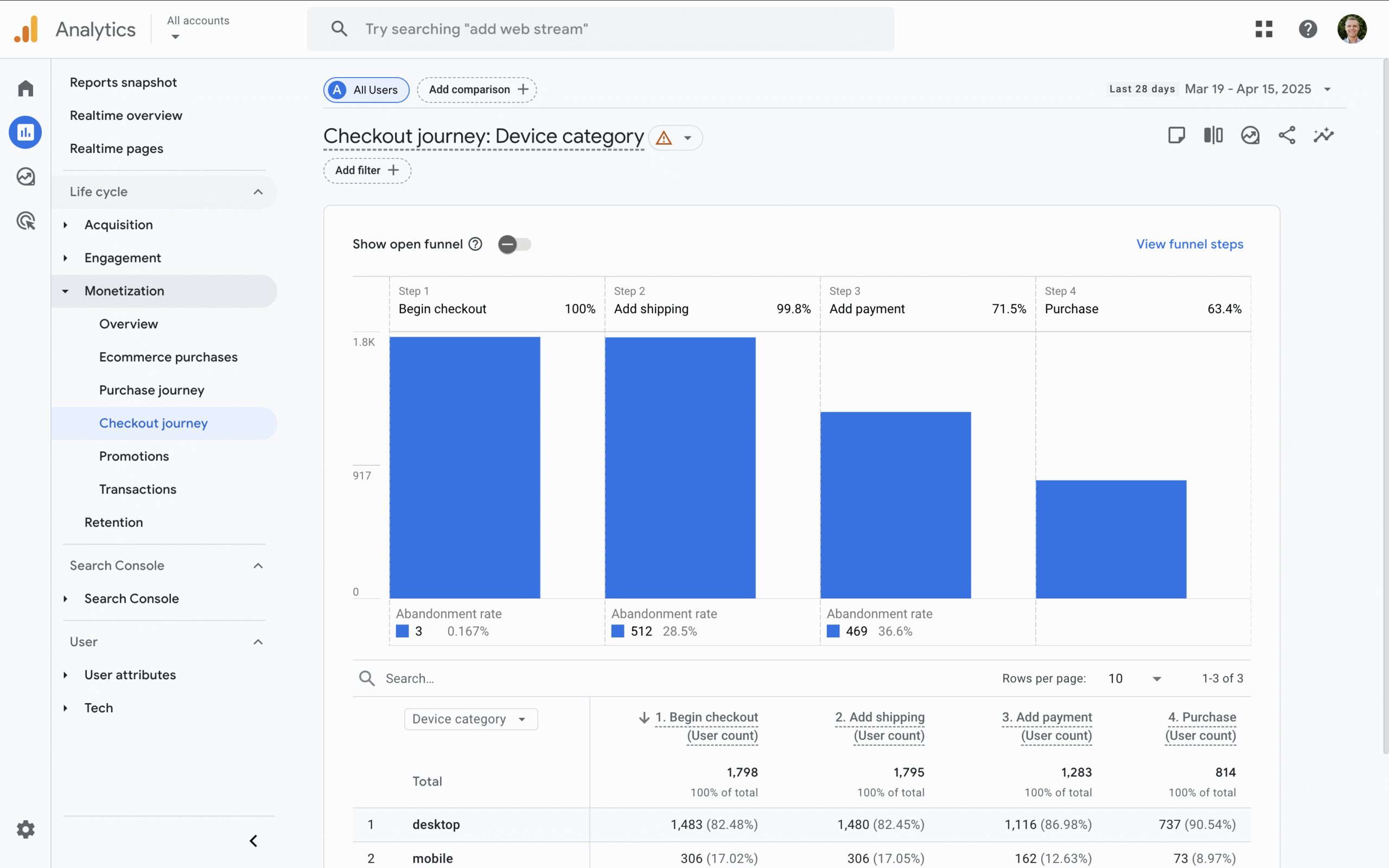
5. Implementing Data-Driven Strategies to Improve Conversions
Implementing data-driven strategies is at the heart of improving conversions using Google Analytics 4 (GA4). With GA4’s advanced tracking capabilities, you gain access to rich, actionable insights about user behavior, allowing you to make informed decisions that directly impact your conversion rates. Start by identifying key conversion points within your sales funnel and setting up relevant events and goals in GA4. Use the detailed reports to analyze user interactions, such as which pages have the highest drop-off rates or which marketing channels drive the most engaged traffic. Leverage this data to test hypotheses—for example, by modifying call-to-action buttons, simplifying checkout processes, or personalizing content based on user segments. Continuously monitor the performance of these changes through GA4’s real-time and cohort analysis features to understand their impact. By consistently applying data insights to optimize your website and marketing efforts, you can create a seamless user experience that guides visitors towards completing desired actions, ultimately boosting your conversion rates and maximizing ROI.
6. Monitoring and Refining Your CRO Efforts with GA4
Once you have implemented your conversion rate optimization (CRO) strategies, it’s essential to continuously monitor and refine your efforts to ensure lasting success. Google Analytics 4 (GA4) offers powerful tools to help you track user behavior, measure key conversion metrics, and identify areas for improvement. Start by regularly reviewing your conversion reports to analyze how users interact with your website and which pages or steps in the funnel may be causing drop-offs. Utilize GA4’s event tracking and custom insights to gain a deeper understanding of user actions, such as button clicks, form submissions, or video plays. Additionally, set up custom alerts to notify you of significant changes in conversion rates or traffic patterns, allowing you to respond quickly. By consistently evaluating this data, you can test different hypotheses, tweak your campaigns, and refine your website experience to better meet the needs of your audience. This iterative process not only maximizes your conversion rates but also ensures that your CRO strategy evolves alongside your business goals and customer behavior.
7. Leveraging GA4’s Event Tracking and Custom Metrics for Deeper Insights
One of the most powerful features of Google Analytics 4 (GA4) is its robust event tracking system, which allows you to go beyond basic page views and gain a deeper understanding of how users interact with your website. Unlike previous versions, GA4 automatically tracks a wide range of events, but the real magic happens when you customize event tracking to align with your specific conversion goals. By setting up custom events—such as button clicks, video plays, form submissions, or product add-to-carts—you can collect granular data on key user behaviors that directly impact your conversion rates.
In addition to event tracking, GA4’s custom metrics enable you to measure unique user interactions tailored to your business objectives. For example, you might create a custom metric to track the average time spent on a product page or the number of times users engage with a particular feature. These insights provide a clearer picture of what drives user engagement and help identify potential friction points in the conversion funnel.
To leverage these tools effectively, start by mapping out the critical actions that lead to conversions on your site. Then, use GA4’s event configuration options—via Google Tag Manager or the GA4 interface—to implement tracking for these actions. Once data begins to flow, analyze your custom events and metrics within GA4’s reports to uncover patterns and trends. This detailed understanding will empower you to make data-driven decisions, optimize user experiences, and ultimately boost your ecommerce website’s conversion rates.
8. Integrating GA4 with Other CRO Tools for Comprehensive Analysis
Integrating Google Analytics 4 (GA4) with other Conversion Rate Optimization (CRO) tools is a powerful way to gain a holistic view of your website’s performance and user behavior. GA4 provides invaluable insights into user interactions, but when combined with tools such as heatmaps, session recordings, A/B testing platforms, and customer feedback software, you can dive deeper into understanding why visitors behave the way they do. For instance, syncing GA4 with heatmap tools like Hotjar or Crazy Egg allows you to visually analyze where users click, scroll, or hesitate, complementing the quantitative data from GA4 with qualitative insights. Additionally, integrating GA4 with A/B testing tools such as Google Optimize or Optimizely enables you to track the effectiveness of different variations directly alongside your analytics data, making it easier to identify which changes truly drive conversions. To streamline this process, ensure that your GA4 property is linked properly via Google Tag Manager or through native integrations, so data flows seamlessly between platforms. By combining GA4 with other CRO tools, you create a comprehensive analytics ecosystem that not only tracks what is happening on your site but also informs you why it’s happening, empowering you to make smarter, data-driven decisions to boost your conversion rates.
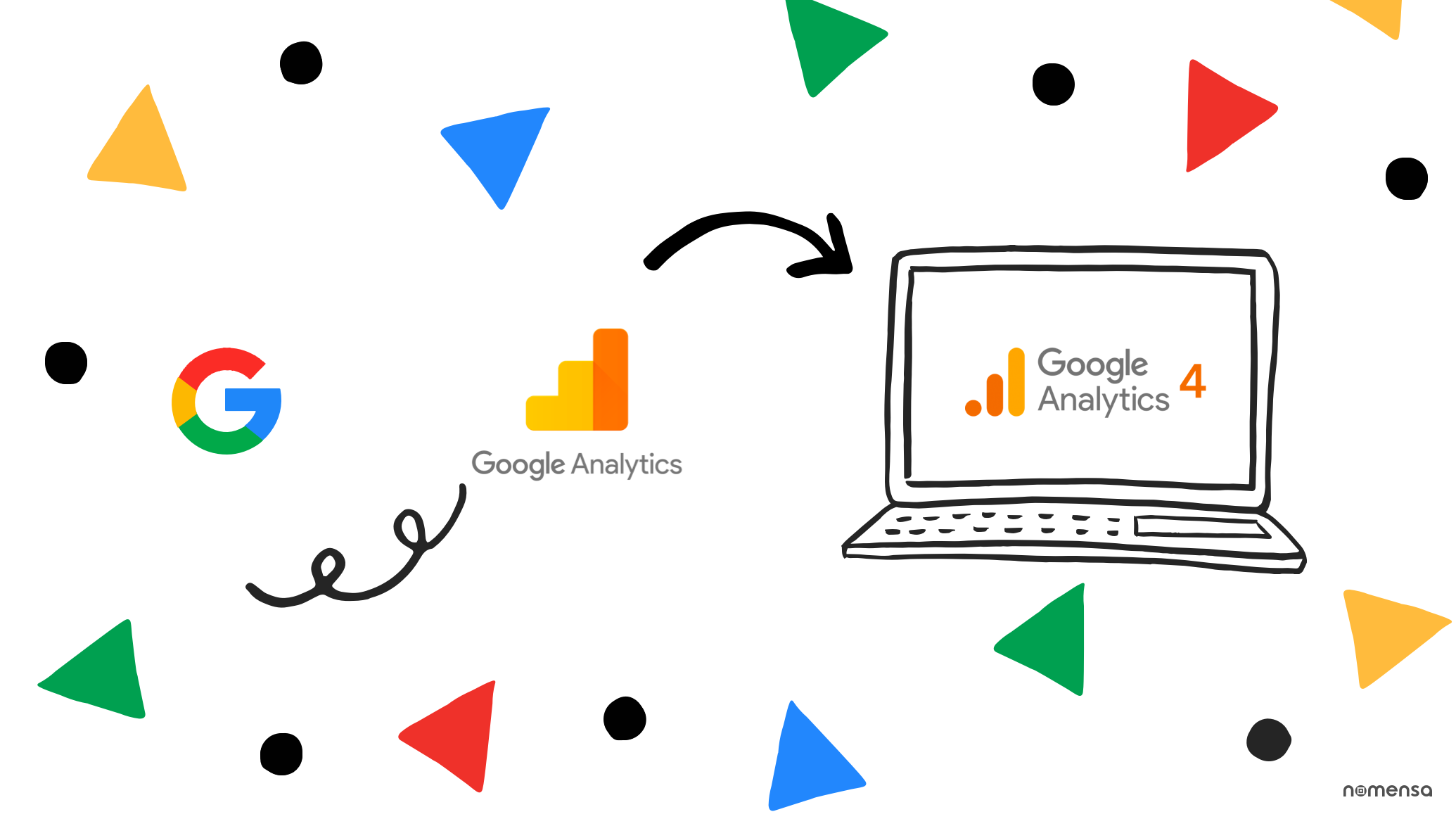
If you found this article helpful and need help with your website conversion, contact us for a FREE CRO Audit



